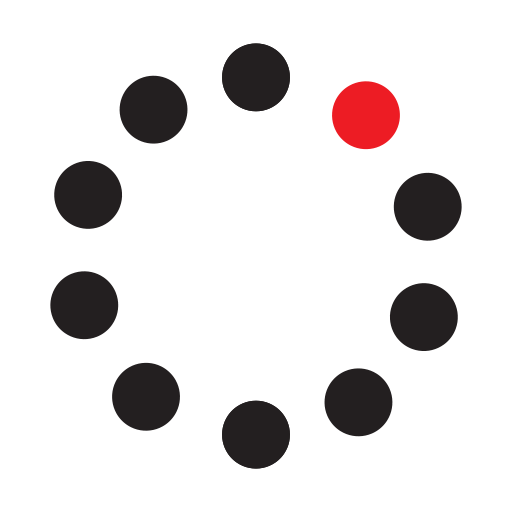Due date changed? Comment added? List archived? With real-time notifications from the Trello bot for Webex Teams, all members of the team can stay in the know. You can even update your cards, lists, and checklists by issuing commands directly from your chosen spaces. Keep tabs on your tasks, make progress on your projects, and when you need to check in with the team, just turn on video.
Note: Any type of Trello user can set up workflows.
Connect the Trello bot to your spaces to start issuing commands such as:
- Display, Create, or Rename Boards
- Add Member to Board
- Display, Create, Move, Rename, Archive, or Unarchive Lists
- Display, Create, Move, Rename, Get, or Edit Cards
- Add Comment, Label, Attachment or Member to Card
- Edit Card Due Date
- Change Card Status
- Create or Rename Checklist or Checklist Item
You can also receive customizable notifications such as:
- List Created, Updated, or Moved to Other Board
- Card Created or Updated
- Card Checklist Added
- Checklist Item Created
To get started, go to your selected Webex Teams space, then type "@" and select Trello, followed by the command: help.
Support
Categories
Due date changed? Comment added? List archived? With real-time notifications from the Trello bot for Webex Teams, all members of the team can stay in the know. You can even update your cards, lists, and checklists by issuing commands directly from your chosen spaces. Keep tabs on your tasks, make progress on your projects, and when you need to check in with the team, just turn on video.
Note: Any type of Trello user can set up workflows.
Connect the Trello bot to your spaces to start issuing commands such as:
- Display, Create, or Rename Boards
- Add Member to Board
- Display, Create, Move, Rename, Archive, or Unarchive Lists
- Display, Create, Move, Rename, Get, or Edit Cards
- Add Comment, Label, Attachment or Member to Card
- Edit Card Due Date
- Change Card Status
- Create or Rename Checklist or Checklist Item
You can also receive customizable notifications such as:
- List Created, Updated, or Moved to Other Board
- Card Created or Updated
- Card Checklist Added
- Checklist Item Created
To get started, go to your selected Webex Teams space, then type "@" and select Trello, followed by the command: help.