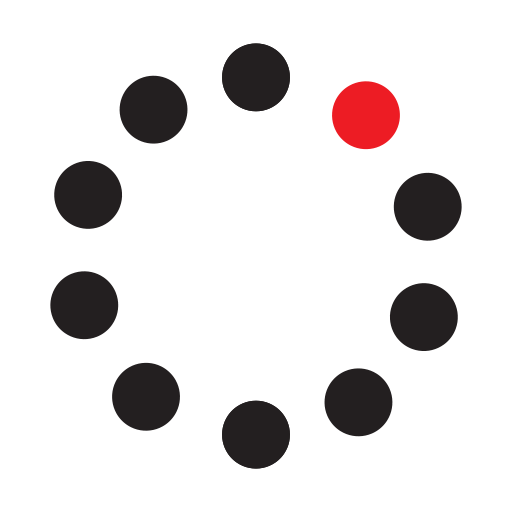If you're the host of a meeting, you can stream the contents of your meetings to Facebook Live. All streams include the audio, video, and content that is shared while the meeting is active.
When you stream a meeting to Facebook, you continue to have full functionality of your Webex meeting. You can start or stop streaming at any time. You can determine whether you want the live stream to be viewable by the public, by your Facebook friends, by a custom list of people, or only by yourself. People can view the meeting as a live stream or as a recording after the meeting ends.
You must have a paid Webex Meetings host account to use this feature. If you don't have an account, you can go to https://www.webex.com to sign up for an account for you or your company. Your administrator must enable this integration for your Webex site.
To learn more, see these help articles:
Support
Categories
If you're the host of a meeting, you can stream the contents of your meetings to Facebook Live. All streams include the audio, video, and content that is shared while the meeting is active.
When you stream a meeting to Facebook, you continue to have full functionality of your Webex meeting. You can start or stop streaming at any time. You can determine whether you want the live stream to be viewable by the public, by your Facebook friends, by a custom list of people, or only by yourself. People can view the meeting as a live stream or as a recording after the meeting ends.
You must have a paid Webex Meetings host account to use this feature. If you don't have an account, you can go to https://www.webex.com to sign up for an account for you or your company. Your administrator must enable this integration for your Webex site.
To learn more, see these help articles: