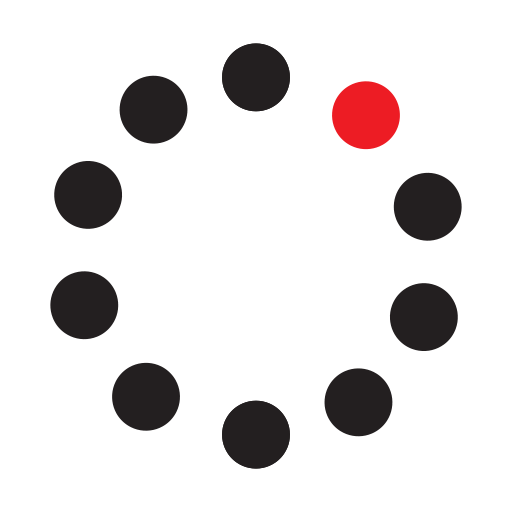Ford and Cisco have partnered to deliver a new integration with Ford SYNC 3 AppLink. With this integration, Webex Meetings users can now safely join and participate in meetings from vehicles without touching or looking at their phones.
Now when you are driving in a Ford car with Ford SYNC 3 AppLink, a list of upcoming meetings appears on the Ford SYNC 3 touchscreen, which is easily within your line of sight while you’re driving. At any point, you can use voice commands or the dashboard touchscreen to join an upcoming Webex meeting or start your Personal Room meeting. To join a Webex meeting, press the right meeting on the touchscreen or use the voice command “Join Webex meeting.” Your dashboard button controls also allow you to mute and unmute audio or to leave the meeting.
To use Webex Meetings for Ford SYNC 3, you must have the Webex Meetings app installed on your mobile device and you must have a Webex Meetings host account. If you don't have an account, you can go to https://www.webex.com to sign up for an account for you or your company. For more information, see https://help.webex.com/article/fsrg4w for iPhone and iPad users and https://help.webex.com/article/nqkav9cb for Android users.
Support
Categories
Ford and Cisco have partnered to deliver a new integration with Ford SYNC 3 AppLink. With this integration, Webex Meetings users can now safely join and participate in meetings from vehicles without touching or looking at their phones.
Now when you are driving in a Ford car with Ford SYNC 3 AppLink, a list of upcoming meetings appears on the Ford SYNC 3 touchscreen, which is easily within your line of sight while you’re driving. At any point, you can use voice commands or the dashboard touchscreen to join an upcoming Webex meeting or start your Personal Room meeting. To join a Webex meeting, press the right meeting on the touchscreen or use the voice command “Join Webex meeting.” Your dashboard button controls also allow you to mute and unmute audio or to leave the meeting.
To use Webex Meetings for Ford SYNC 3, you must have the Webex Meetings app installed on your mobile device and you must have a Webex Meetings host account. If you don't have an account, you can go to https://www.webex.com to sign up for an account for you or your company. For more information, see https://help.webex.com/article/fsrg4w for iPhone and iPad users and https://help.webex.com/article/nqkav9cb for Android users.