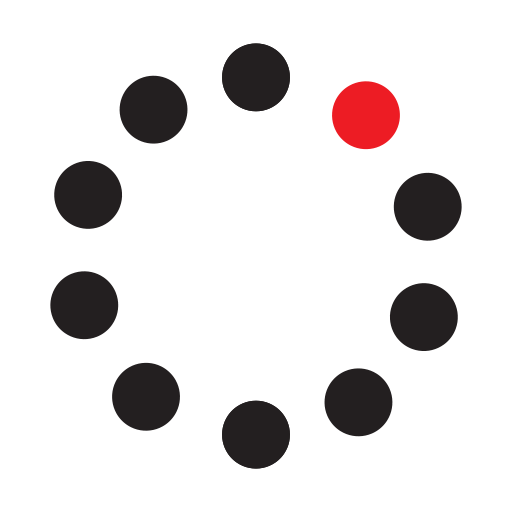Outlook Alerts for Microsoft Office 365
Email ID: OutlookAlerts.bot@webex.botThe Outlook Alerts for Microsoft Office 365 bot for Webex Teams lets you closely monitor when a new email is received, event is added to a calendar, or a folder is created in your inbox so that you never miss out on important updates.
Notes:
- You need an Office 365 Business or Office 365 Enterprise account to create workflows.
- You may require the approval of your Office 365 Outlook organization administrator to use this bot.
Connect the Outlook Alerts for Microsoft Office 365 bot to your spaces to receive customizable notifications such as:
- Email received
- Calendar created
- Event created
- Contact added
- Folder created
To get started, go to your selected Webex Teams space, then type "@" and select Outlook Alerts for Microsoft Office 365, followed by the command: help.
Support
Categories
The Outlook Alerts for Microsoft Office 365 bot for Webex Teams lets you closely monitor when a new email is received, event is added to a calendar, or a folder is created in your inbox so that you never miss out on important updates.
Notes:
- You need an Office 365 Business or Office 365 Enterprise account to create workflows.
- You may require the approval of your Office 365 Outlook organization administrator to use this bot.
Connect the Outlook Alerts for Microsoft Office 365 bot to your spaces to receive customizable notifications such as:
- Email received
- Calendar created
- Event created
- Contact added
- Folder created
To get started, go to your selected Webex Teams space, then type "@" and select Outlook Alerts for Microsoft Office 365, followed by the command: help.