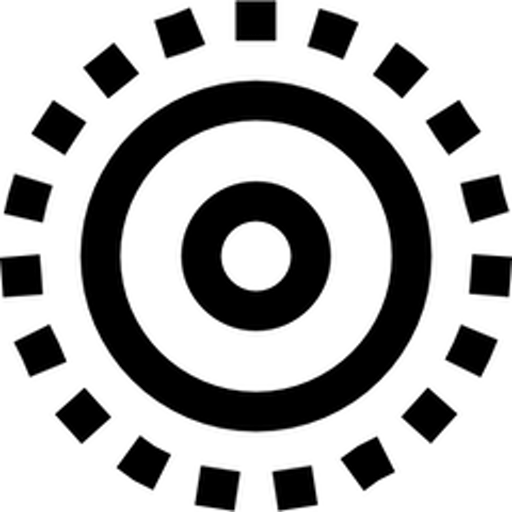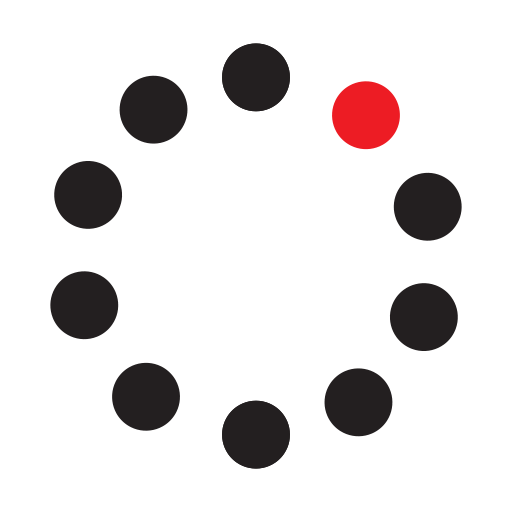Webex Meeting Prep Rooms are spatially-aware video chat and collaboration spaces powered by GroupRoom. They are perfect for working sessions leading up to a Webex meeting allowing you and your colleagues to get on the same page prior to a scheduled Webex meeting.
GroupRooms support up to 50 people in video chats per space with many conversations and collaboration sessions happening at once. You simply move your video avatar around the space to speak with people near you (just like "in real life"). Collaboration tools include: embedded web pages, google suite, screen shares, whiteboards, and private rooms.
Note: Everyone is redirected from GroupRoom to the Webex Meeting when the scheduled meeting starts! To get started, simply go to grouproom.io to create an account and a meeting room and visit https://www.grouproom.io/webex for further instructions.
To use Meeting Prep Rooms, you just need an active Webex account and a grouproom.io account, more information about prices can found https://www.grouproom.io/#pricing.
Support
Categories
Webex Meeting Prep Rooms are spatially-aware video chat and collaboration spaces powered by GroupRoom. They are perfect for working sessions leading up to a Webex meeting allowing you and your colleagues to get on the same page prior to a scheduled Webex meeting.
GroupRooms support up to 50 people in video chats per space with many conversations and collaboration sessions happening at once. You simply move your video avatar around the space to speak with people near you (just like "in real life"). Collaboration tools include: embedded web pages, google suite, screen shares, whiteboards, and private rooms.
Note: Everyone is redirected from GroupRoom to the Webex Meeting when the scheduled meeting starts! To get started, simply go to grouproom.io to create an account and a meeting room and visit https://www.grouproom.io/webex for further instructions.
To use Meeting Prep Rooms, you just need an active Webex account and a grouproom.io account, more information about prices can found https://www.grouproom.io/#pricing.