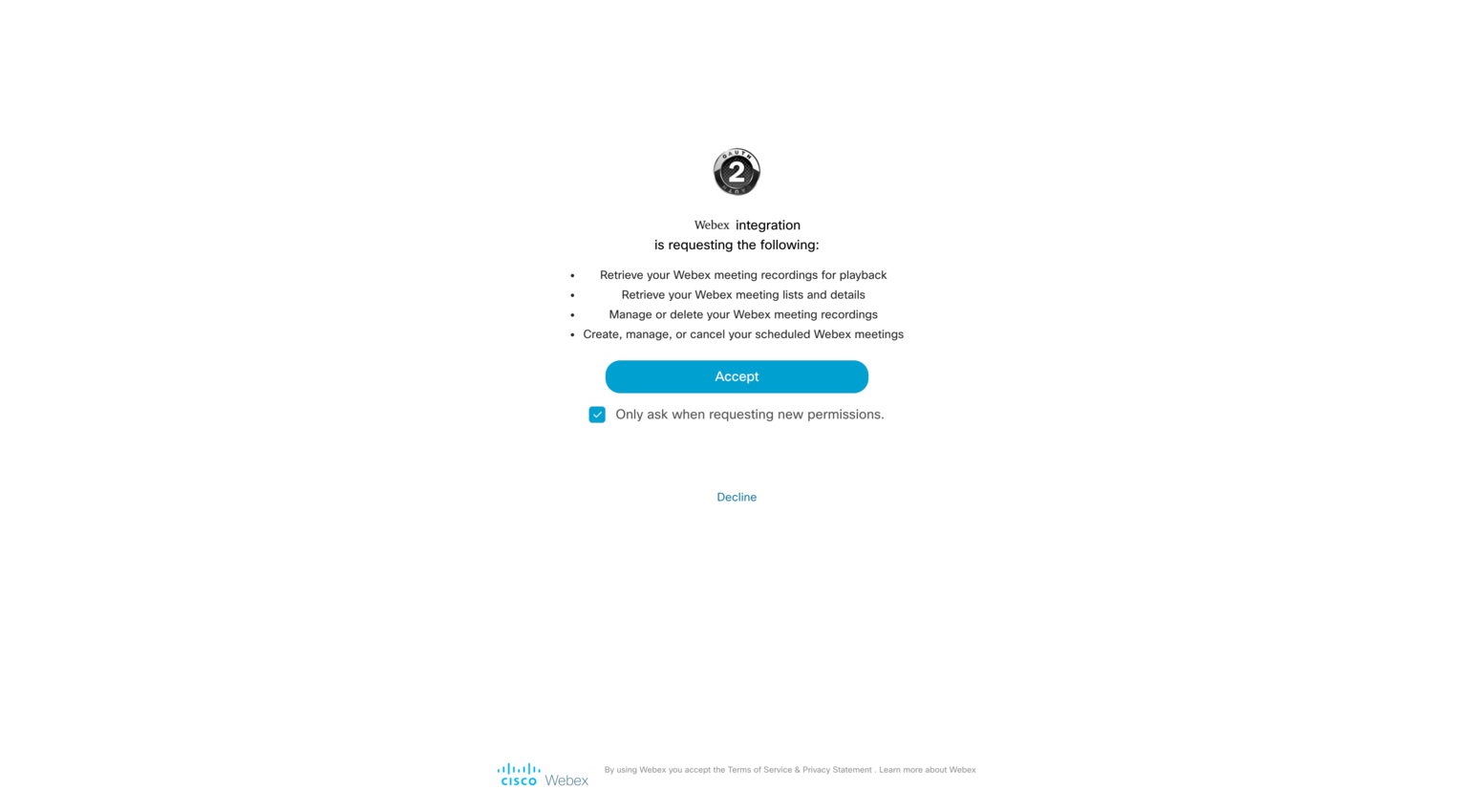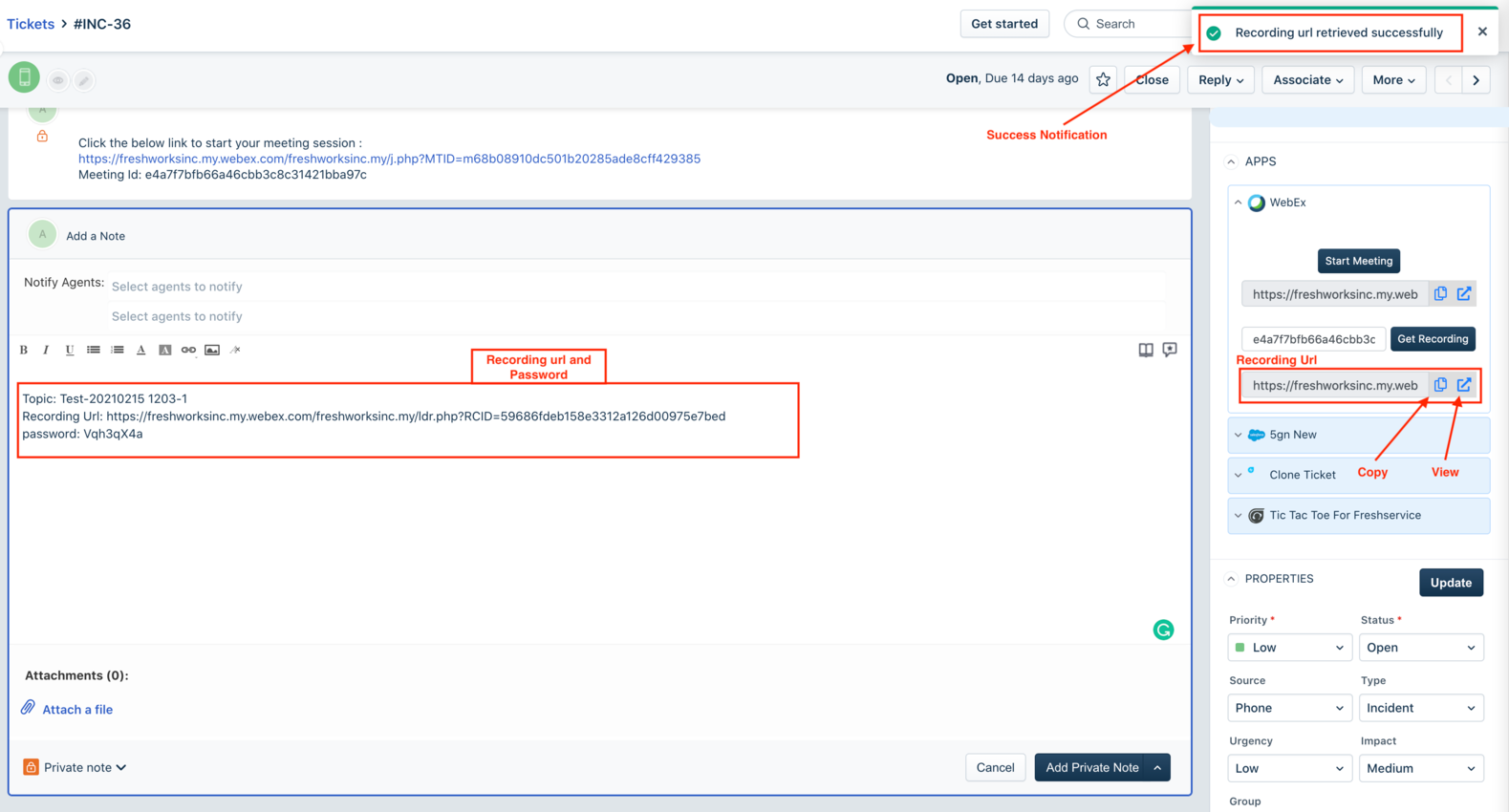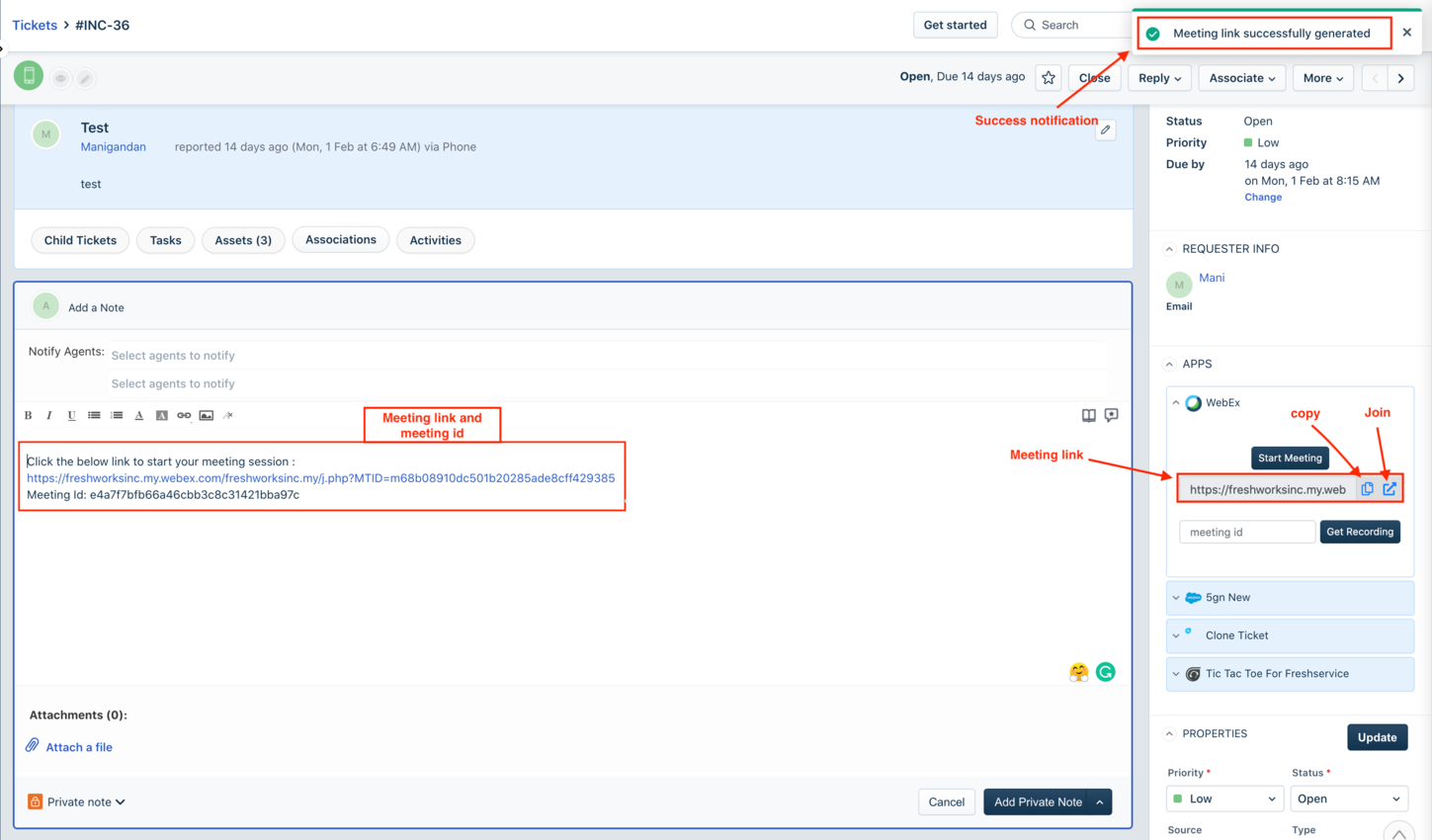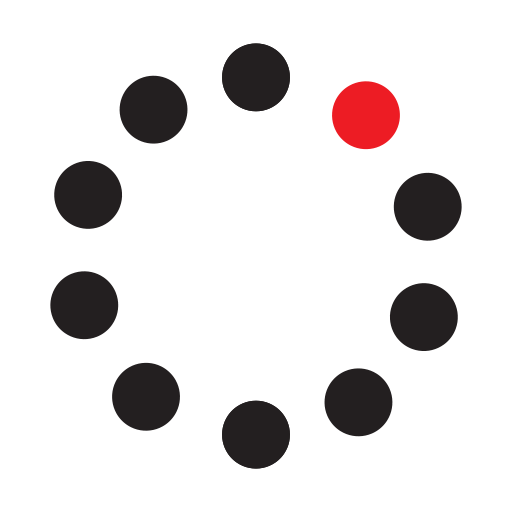Freshservice is an intelligent and intuitive service management solution that allows businesses to enhance digital capabilities, and improve employee experiences in a manner that suits their unique business needs - with no coding needed whatsoever.
Integrating Freshservice with Webex allows IT agents to resolve issues faster through direct interaction with users. The integration allows you to:
- Generate Webex meeting URL directly from Freshservice and send it to users via ticketing channel
- Use audio, video, and screen sharing features to gain understanding of issues, and demonstrate solutions to users
- Option to view or listen to the recording of the meeting on the ticket
- Collaborate effectively by connecting with internal stakeholders
To get started, simply visit Freshworks Markeplace and click 'Install App'. Enter your Freshservice URL to proceed or sign up for free to create your own Freshservice account.
To use this app, you just need an active Freshservice account, more information about prices can be found at https://freshservice.com/pricing.
Useful links: https://essentials.webex.com/https://www.webex.com/video-conferencinghttps://www.webex.com/video-recording.html
Support
Categories
Freshservice is an intelligent and intuitive service management solution that allows businesses to enhance digital capabilities, and improve employee experiences in a manner that suits their unique business needs - with no coding needed whatsoever.
Integrating Freshservice with Webex allows IT agents to resolve issues faster through direct interaction with users. The integration allows you to:
- Generate Webex meeting URL directly from Freshservice and send it to users via ticketing channel
- Use audio, video, and screen sharing features to gain understanding of issues, and demonstrate solutions to users
- Option to view or listen to the recording of the meeting on the ticket
- Collaborate effectively by connecting with internal stakeholders
To get started, simply visit Freshworks Markeplace and click 'Install App'. Enter your Freshservice URL to proceed or sign up for free to create your own Freshservice account.
To use this app, you just need an active Freshservice account, more information about prices can be found at https://freshservice.com/pricing.
Useful links: https://essentials.webex.com/https://www.webex.com/video-conferencinghttps://www.webex.com/video-recording.html